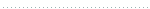SMBCLIENT useless but MOUNT works with Vista
Not long ago I blogged about the changes in Windows Vista SMB, specifically the changeover to the SMB2 protocol and how that breaks the smbclient command within various UNIX'es. That inability has severely hindered my ability to work with my Windows Servers hosted in virtualization environments on RHEL.
Ed Bott recently blogged a two-part series on how to get around that smbclient limitation. You can use the standard Linux mount command to mount a Vista partition. According to Ed, the syntax for mount is: sudo mount -t smbfs -o username=windows_username,password=windows_password
//vista_pc_name/share_name mount_folder_name. This command will not survive a reboot.
For those that need a permanent mount, in part two Ed goes on to talk about how to create an automount that will survive a reboot. Both solutions require the installation of Samba server v3.0.22 onto the Linux machine to work.
Part I can be read here: http://blogs.zdnet.com/Bott/?p=237
Part II can be read here: http://blogs.zdnet.com/Bott/?p=238