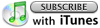Windows Home Server: Microsoft Tackles the Connected Home Market
Last month, Microsoft released the April CTP for Windows Home Server. This entirely new version of Windows, intended to be pre-installed onto OEM workstation-class equipment billed as "home servers", is an excellent move for Microsoft. Entering Microsoft into the world of home power users who need always-on headless server equpiment inside the home will mean fewer "borrowed" server installations from at-work media and another leap forward for the home network.
Windows Home Server isn't designed to be the everything-for-everyone server that is Windows Server. But, it does perform some very useful tasks that a centralized server does very well for the home enthusiast.
According to Ed Bott's Blog, some the major functions intended to be handled by Home Server are...
From Ed Bott's Blog...
The backup service backs up every every computer on the network, automatically, using a clever storage system that makes efficient use of disk space on the server. You can recover individual files from a backup or restore an entire system from scratch on a bare hard drive by booting from a restore CD and connecting to the network.Shared Folders offer a common location for storing and sharing files, especially disk-hogging digital media files, which can then be played on any connected PC or Windows Media Connect device.
It allows remote access to shared files and to computers on the home network via a web browser, with policies that require strong passwords for access.
It constantly monitors the health of the network, alerting you if a PC is running with out-of-date antivirus software or if a nightly backup failed to complete.
All of these excellent features are major reasons why power users need home-based server equipment: You need a common place to store files, a way to access them, threat protection, and backup protection against data loss.
Home Server, I predict, will be a big hit for users who need a place to centralize the "stuff" on their home networks and share files between computers.
Have you tried home server? If so, what's your impression?