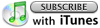Four Free Longhorn (er...Windows Server 2008) Classes on Microsoft.com
I had been sitting on this news for a while and forgot to post it. Microsoft has dropped the price to "free" on four Longhorn/W2008 classes. Those classes are:
Clinic 5936: Introducing Security and Policy Management in Microsoft Windows Server Code Name "Longhorn" (Beta 3)
Clinic 5937: Introducing Branch Office Management in Microsoft Windows Server Code Name "Longhorn" (Beta 3)
Clinic 5938: Introducing Centralized Application Access in Microsoft Windows Server Code Name "Longhorn" (Beta 3)
Clinic 5939: Introducing Server Management in Microsoft Windows Server Code Name "Longhorn" (Beta 3)
All are offline courses, so you can do them at your own pace. Here are the descriptions of the four classes and what they teach...
Title: Clinic 5936: Introducing Security and Policy Management in Microsoft Windows Server Code Name "Longhorn" (Beta 3)
Course Type: Self-paced Course
Available Offline: Yes
Estimated Time of Completion: 2 Hours
Language: English
Description:
In this online clinic, you are introduced to security and policy management in Windows Server "Longhorn". You learn about how to secure and manage your environment through Network Access Protection, IPSec, 802.1X authentication, VPNs, and DHCP. This online clinic is composed of a rich multimedia experience. It is intended for IT Professionals who are interested in the new features and functionality in Windows Server "Longhorn". To get the most out of this clinic, it is recommended that you have experience implementing Windows Server 2000 or Windows Server 2003. This is one of five clinics in collection 5934.
Title: Clinic 5937: Introducing Branch Office Management in Microsoft Windows Server Code Name "Longhorn" (Beta 3)
Course Type: Self-paced Course
Available Offline: Yes
Estimated Time of Completion: 2 Hours
Language: English
Description:
In this online clinic, you are introduced to the improvements to security, management, and communications in Branch Office Server for Windows Server "Longhorn". This includes branch office deployment, Active Directory administration, wide-area network utilization, and minimizing security risks. This online clinic is composed of a rich multimedia experience. It is intended for IT Professionals who are interested in the new features and functionality in Windows Server "Longhorn". To get the most out of this clinic, it is recommended that you have experience implementing Windows Server 2000 or Windows Server 2003. This is one of five clinics in collection 5934.
Title: Clinic 5938: Introducing Centralized Application Access in Microsoft Windows Server Code Name "Longhorn" (Beta 3)
Course Type: Self-paced Course
Available Offline: Yes
Estimated Time of Completion: 2 Hours
Language: English
Description:
In this online clinic, you learn the benefits of centralized applications and the Terminal Server features of Windows Server "Longhorn". This online clinic is composed of a rich multimedia experience. It is intended for IT Professionals who are interested in the new features and functionality in Windows Server "Longhorn". To get the most out of this clinic, it is recommended that you have experience implementing Windows Server 2000 or Windows Server 2003. This is one of five clinics in collection 5934.
Title: Clinic 5939: Introducing Server Management in Microsoft Windows Server Code Name "Longhorn" (Beta 3)
Course Type: Self-paced Course
Available Offline: Yes
Estimated Time of Completion: 2 Hours
Language: English
Description:
In this online clinic, you learn the new tools and improved features for server management and administration of Windows Server "Longhorn". This includes PowerShell task automation, remote administration, performance, and diagnostic tools. This online clinic is composed of a rich multimedia experience. It is intended for IT Professionals who are interested in the new features and functionality in Windows Server "Longhorn". To get the most out of this clinic, it is recommended that you have experience implementing Windows Server 2000 or Windows Server 2003. This is one of five clinics in collection 5934.
You can access all these courses at:
https://www.microsoftelearning.com/eLearning/offerDetail.aspx?offerPriceId=122531